Rig Updates July 2020: 4 Tracks + Vocal Looper
Design Principles
- Just four tracks (actually, four and one for vocals/spoken word, YouTube, Audible, whatever)
- The only volume mixer is on Maschine.
- Never loop audio with effects (though you can loop effects via automation in Maschine).
Annoyingly, I never implemented looping in MD, which I need to get around to at some point. Ironically, I had done this before in MJDJ.
I should mention that the heart of the rig is none of this, but rather Maschine MK3 + Maschine Jam. I have tried to do without the Jam, but it's too useful. Just the ability to copy a loop from one kit to another is magical and necessary.
What's Up
Now I've moved to just four drum kits plus vocal looper. This is either the Radio Plugin or, more usually, an iPhone coming in through the Focusrite Clarett 4 Pre via:
- This thing from Korg: https://www.amazon.com/gp/product/B01HG292GW
- This other Belkin option, since the Korg is out of stock and overkill, too: https://www.amazon.com/gp/product/B074WDWVX1/
Here's the MD setup
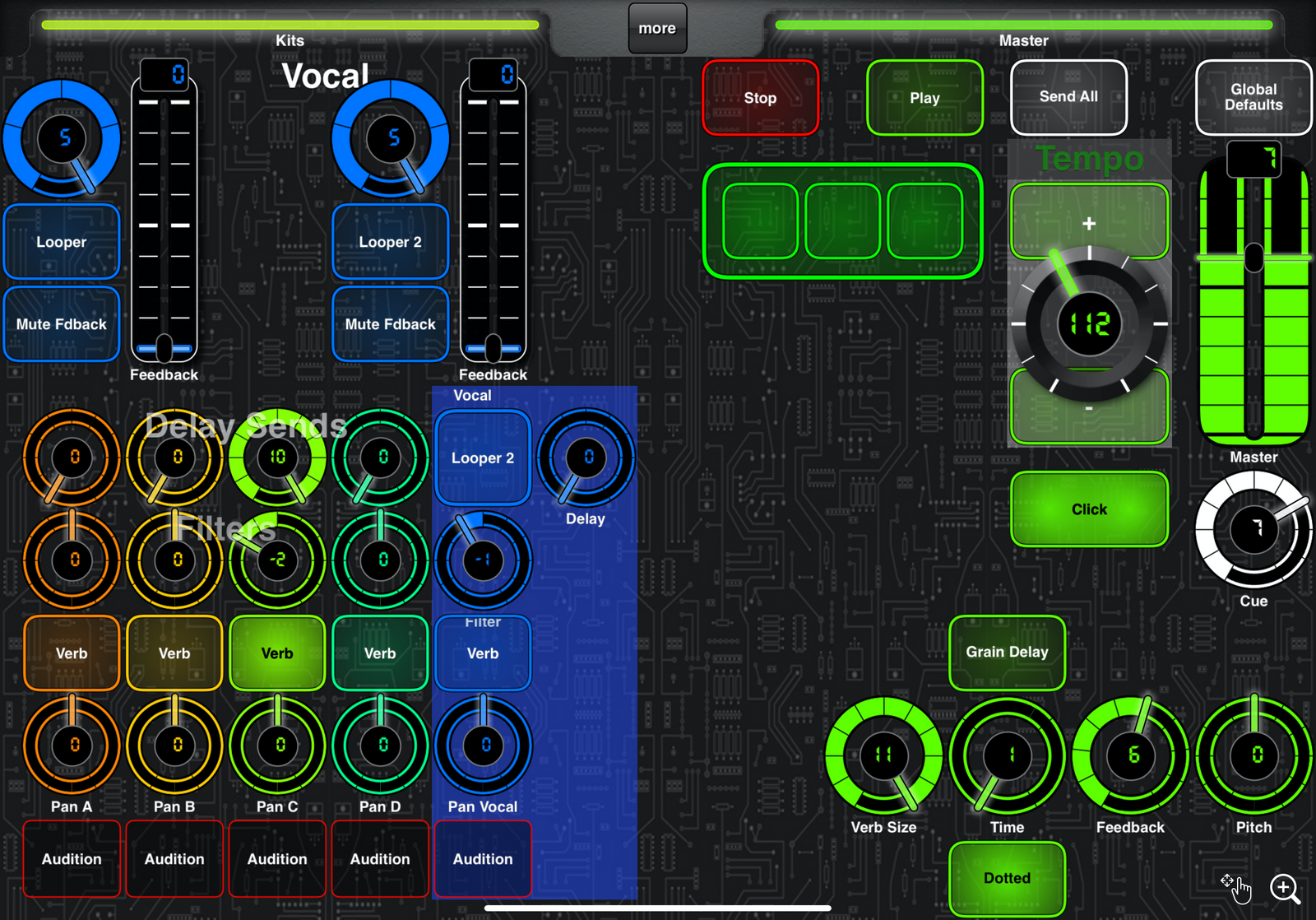
and the Ableton stuff gets pretty complicated.
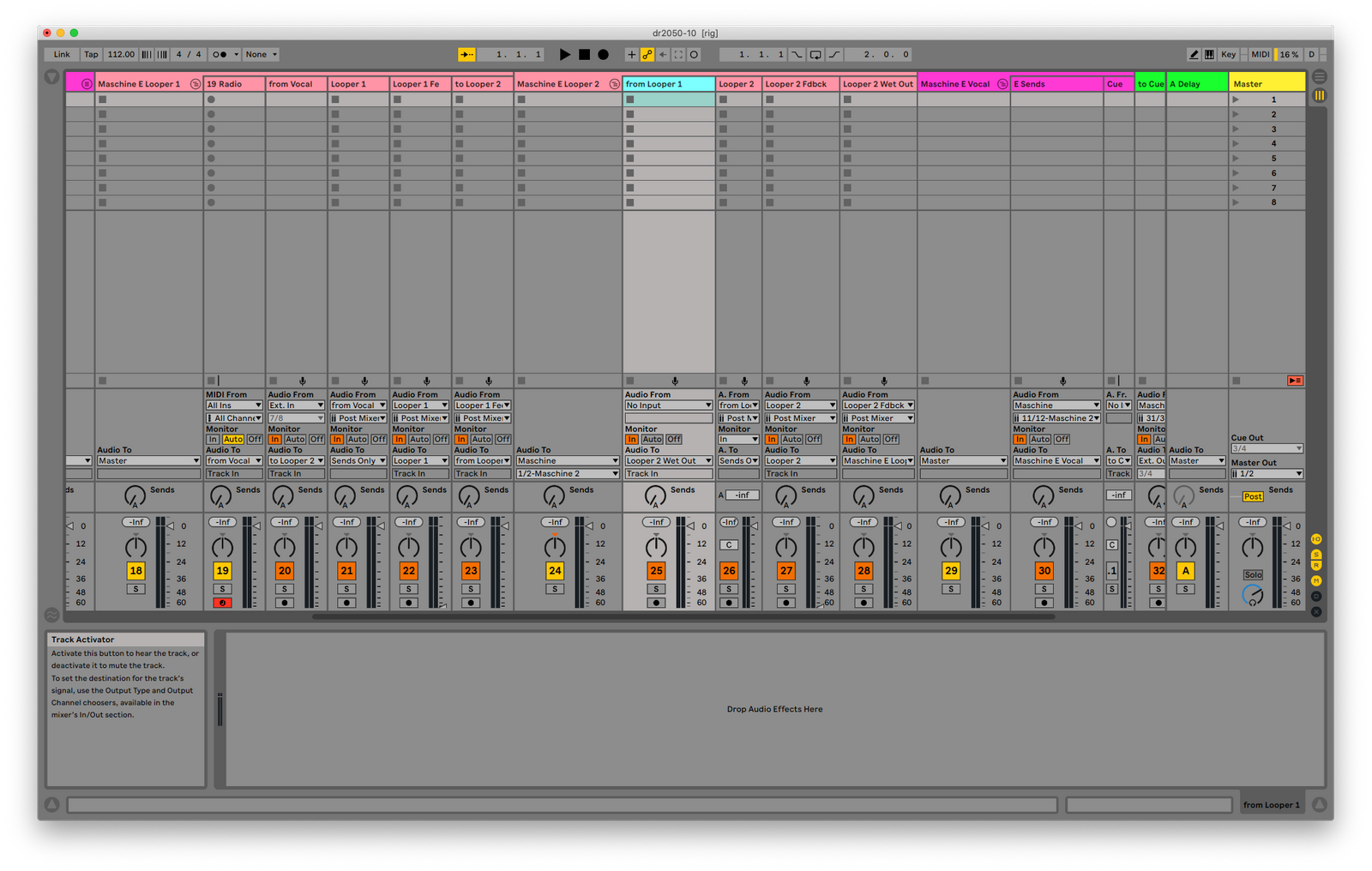

Ableton 9 Is Dead
So Ableton changed the repitching algorithm in Ableton 10 for the Ping Pong Delay, which was a great reminder that life is fragile (or perhaps that Ableton cannot be trusted and I should switch to Bitwig).
The main thing the repitching did in Ableton 9 was allow you to be looping a 2-beat sample and then glitch-stretch it to repeat 4 times with a glitch in the middle. In Ableton 10, instead, it just downpitches the entire thing. What a mess!
So I switched to the ValhallaDelay, which is kinda similar (depending on the "MODE") and definitely produces weird, interesting and beautiful sounds.

I'm also using the ValhallaDelay as my 100% feedback looper, but I'm not using the delay's feedback at all. This is because I need to be able to mute the feedback while the loop is playing and hear that instantly (and it will stick).
I realize this is all hard to understand and I'm not describing it well. However, if Sean Costello reaches out to me (use dan+sean at mididesigner dot com), I'm glad to explain any part of this clearly, especially:
- What's different about his algorithm from Ableton's and why Ableton 9's makes more musical sense.
- That there's a tiny bit of signal attenuation every time the delay processes audio. It's like 0.5% or something tiny, but if you hook up the input to the output, the signal will die over time. Correcting this with an absolute gain like 5db works, but then in some cases the absolute gain is wrong.
That said, the ValhallaDelay is amazing: https://valhalladsp.com/shop/delay/valhalladelay/
Still Love This One Free Plugin
I use this plugin on every track and even on my master delay. It's a single-knob, DJ filter by XFer records:
Awesome.


